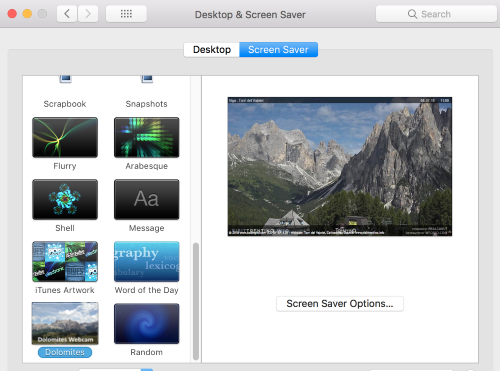- Version 1.0
- Download 41
- File Size 96.84 KB
- Create Date July 4, 2018
-
LicenseCreative Commons - Attribution-ShareAlike 4.0 International THE SOFTWARE IS PROVIDED "AS IS", WITHOUT WARRANTY OF ANY KIND, EXPRESS OR IMPLIED, INCLUDING BUT NOT LIMITED TO THE WARRANTIES OF MERCHANTABILITY, FITNESS FOR A PARTICULAR PURPOSE AND NONINFRINGEMENT. IN NO EVENT SHALL THE AUTHORS OR COPYRIGHT HOLDERS BE LIABLE FOR ANY CLAIM, DAMAGES OR OTHER LIABILITY, WHETHER IN AN ACTION OF CONTRACT, TORT OR OTHERWISE, ARISING FROM, OUT OF OR IN CONNECTION WITH THE SOFTWARE OR THE USE OR OTHER DEALINGS IN THE SOFTWARE.
About
A free screen saver for macOS that downloads an updated image from a selection of webcams around the beautiful Dolomites Mountains in Italy, a UNESCO World Heritage.
The image streams from webcams are available on the internet and are managed by the respective owners.
The current webcams are as follow:
- Porta Vescovo, Marmolada: Arpa Veneto
- Torri del Vajolet, Catinaccio: www.visittrentino.info
- Cristallo, Cortina: https://www.cortinacube.it
- Monte Civetta, Alleghe: http://www.agordino.net
- More to come in the future...
Sometimes the images are not available or not updated for maintenance or other unforeseen reasons.
Installation
Accept the license and download the zip file wherever you want on your Mac. For example, the download folder works perfectly.
For safety, close the "System Preferences" application if it's already open. This is a good advice even when updating the screen saver.
Double-click the zip file to unzip it (if you use Safari, by default it will do it for you):
Double-click the Dolomites.saver file to install the screen saver inside System Preferences, then click to "Install":
Once installed, select the "Dolomites" screen saver:
To select a webcam, click on "Screen Saver Options" button, choose the webcam you want and confirm:
Enjoy the beautiful views of my favorite mountains!